Mouse Jiggler is an automatic mouse pointer moving software application available for Windows operating systems.
You might be wondering why you need an automatic mouse cursor mover application for your PC because you can do it manually.
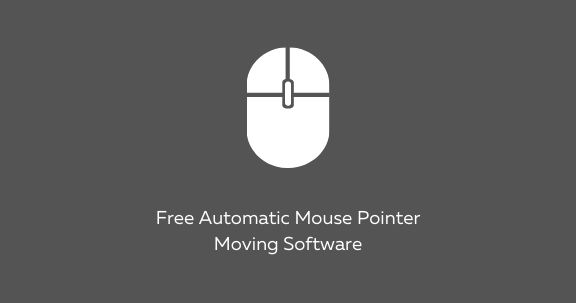
So let’s, discuss all the options and features of the Mouse Jiggler app below review.
Features of Mouse Jiggler Automatic Mouse Cursor Mover Software
Mouse Jiggler is a simple software application tool, and it has only one purpose.
That is to make automatic mouse cursor movement in your PC and convince your Windows operating system that the computer is being actively operated.
There could be various reasons as to why you need software like Mouse Jiggler for automatic mouse cursor movement.
This requirement occurs mainly when your Windows operating system sleep mode or screensaver mode disturbs the operations going on your PC and when there is no mouse or keyboard input from the users’ point of view.
In that case, Windows operating system recognizes this case as an idling situation on the PC.
Sometimes this happens even when large operations are going on your PC, but there is no mouse or keyboard input from the user.
As a result, Windows sleep mode or screensaver mode will put in place, and it might interrupt the ongoing operations in your PC.
Therefore, you need to have software like Mouse Jiggler to avoid such interruptions to your ongoing PC tasks.
For example, activities like video rendering take a longer time to complete.
So the user does not want to hang around their PC just to move the mouse cursor to avoid Windows sleep mode.
There can activate the Mouse Jiggler application and leave their computer until the video rendering process gets completed.
Sleep Preventer in one of the best alternative to Mouse Jiggler
How Mouse Jiggler Works?
Mouse Jiggler is an open-source software application, and it was primarily developed for the Windows operating system.
However, it is compatible with many other operating systems as well.
All you have to do is download and install the Mouse Jiggler application on your PC.
The installation process is quite simple, and you can follow the on-screen instructions to complete that.
Further, the Mouse Jiggler application interface is quite straightforward and easy to understand.
So, there are only two options in the app known as General Jiggler and Zen-Jiggler.
Zen-Jiggler is where the application does not show real mouse cursor movement in your PC screen, but it convinces the Windows operating system that there is an active user on the PC.
General Jiggler option of the Mouse Jiggler App shows the actual mouse pointer movement in the computer screen
