It’s true that many Android file editors feel too hard to use. Most people just want to change or move files without all the confusing stuff. That’s where the MT Manager app comes in. It gives users a simple way to edit Android files right from their phones.
What makes it different is how easy it is to understand. The buttons are clear, and you don’t need to be a tech expert. Some apps ask for root access, but this one works fine without that. This makes it safer for people who don’t want to damage their devices.
Also, many people hate ads popping up while using apps. Luckily, MT Manager doesn’t throw ads in your face. You can work fast without waiting for an ad to go away. This saves time and keeps things smooth.
Even beginners can open and manage folders in a few taps. That’s what makes it a good pick for most Android users.
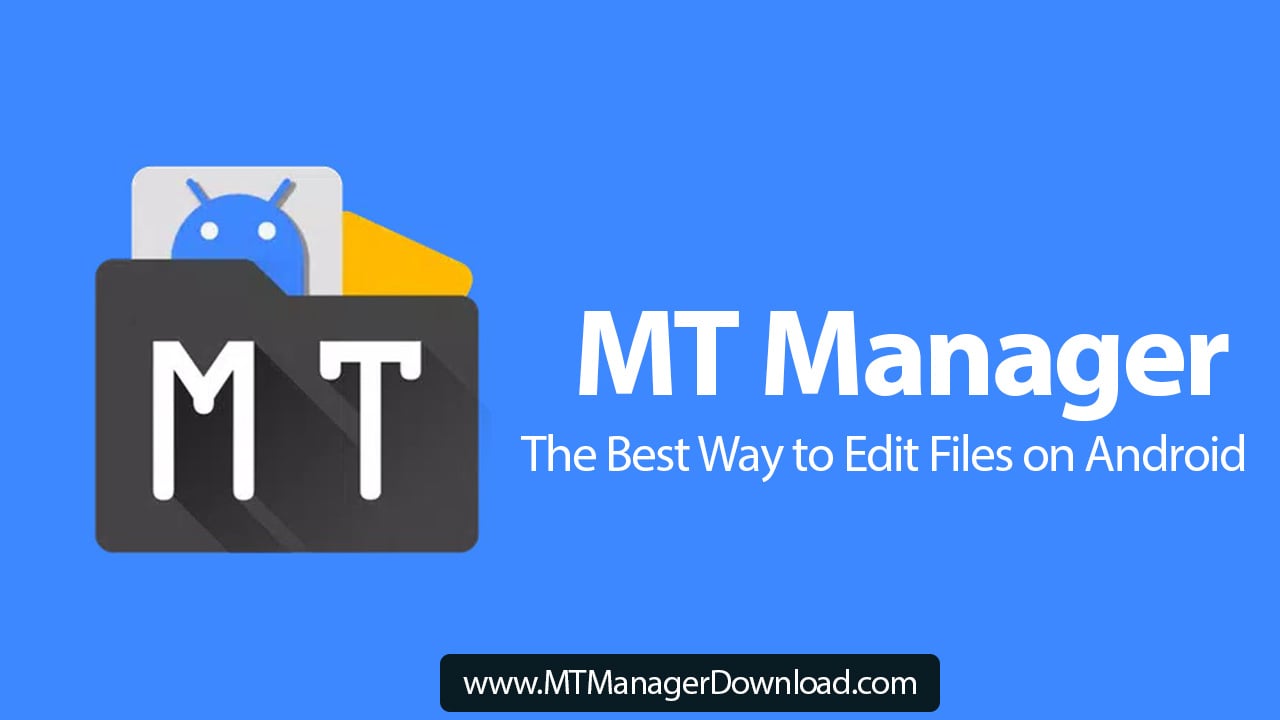
How MT Manager Helps with File Control
One of the best things about MT Manager is its simple file control. You can rename files, delete them, or move them around. All this happens inside a clean layout, so there’s no guessing what each button does.
Let’s say your phone is full of downloads. With this app, you can clean things up in seconds. Drag and drop files to new folders or delete what you don’t need. It’s quick and doesn’t take up much phone space.
Some apps try to do too much. That makes them slow or crash. But this one sticks to what users need most. It focuses on file tasks, and that’s why it runs so well.
Also, for people who want to share files with friends or back them up, this app makes that easy. Just tap and send, no long setup steps.
So whether it’s your pictures, songs, or game files, you stay in control without a mess.
MT Manager and APK Editing
Now, here’s where things get even more useful. If you’ve ever wanted to open and change an APK file, you know it’s tricky. That’s the file type used to install apps. Most tools make this too complex for normal users.
But MT Manager makes APK editing simple. You can open an APK, check its parts, and even tweak it if you want. For example, you might want to change app icons or fix errors. That’s all possible with a few taps.
It doesn’t force you to use a PC. Everything happens on your Android device. This saves time and lets you fix things even when you’re away from home.
There are also built-in code editors that help you view and edit scripts. This might sound hard, but the app explains what each part does. So it’s easy to try small changes without breaking the whole app.
While this feature might not be for everyone, it gives more power to those who want to explore how apps work.
Why MT Manager Is Safer for Beginners
Trying file tools can feel scary at first. Some apps have way too many buttons and strange terms. But MT Manager was made to be easy to follow, even for beginners.
First, it doesn’t force root access. Rooting a phone can damage it or remove security features. With this app, you stay safer. It runs just fine on non-rooted phones, which means there’s no risk of messing up your system.
Second, it shows a warning if you try to delete system files. That helps stop mistakes before they happen. Many tools don’t care, but this one thinks about the user first.
Also, if you make a change and want to undo it, it gives you simple steps to fix it. You won’t be stuck or confused. That gives people more freedom to try new things without stress.
So even if you’re just starting with Android file editing, this app gives you a safe way to learn and explore.
Features That Keep Users Coming Back
People don’t like apps that only do one thing and then stop working. But MT Manager keeps improving, and users notice that. It gets updates that make it better each time.
For example, it now supports dark mode. That saves your eyes and your battery. It also has better speed when copying large files. If you’ve ever waited for a big file to move, you’ll like this change.
Another nice part is its file viewer. You don’t have to download another app just to open a PDF or image. It handles that inside the app, which is super handy.
Some users also use the app to backup folders. Just choose what you want and save it. Later, if something goes wrong, your backup is ready.
That’s why MT Manager is not just a one-time tool. It becomes part of your daily phone use. You keep it installed because it saves time and trouble.
